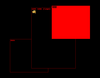A couple of (outdated) screen shots:
 Here at left is the tab view that pops up full-screen when
Windows®-Tab is pressed. For some reason we're about to
select the xeyes window in this example. The yellow frame
indicates where in the virtual desktop the current view is.
Note that these screen shots are made on different computers
with different screen resolutions.
Here at left is the tab view that pops up full-screen when
Windows®-Tab is pressed. For some reason we're about to
select the xeyes window in this example. The yellow frame
indicates where in the virtual desktop the current view is.
Note that these screen shots are made on different computers
with different screen resolutions.
 The SithMenu®, at right, pops up when Windows®-Return is
pressed. Notice how it uses only one window. The yellow field
in the menu indicate focus, the black frames selection, so I
would have to push Right and Up/Down a couple of times to select
an application. This is running on Debian so the menu is
updated auto-magically as we install or remove software.
The SithMenu®, at right, pops up when Windows®-Return is
pressed. Notice how it uses only one window. The yellow field
in the menu indicate focus, the black frames selection, so I
would have to push Right and Up/Down a couple of times to select
an application. This is running on Debian so the menu is
updated auto-magically as we install or remove software.
 At left we have the pop-up caption, this pops up when certain
window attributes changes. On the gkrellm we can clearly see
how SithWM can keep this caption up without requiring much in
terms of CPU-frequency, but it really keeps things hot..:-) OK,
really - there's no fan on this computer, so that accounts for
the temperature.
At left we have the pop-up caption, this pops up when certain
window attributes changes. On the gkrellm we can clearly see
how SithWM can keep this caption up without requiring much in
terms of CPU-frequency, but it really keeps things hot..:-) OK,
really - there's no fan on this computer, so that accounts for
the temperature.
The screen shots do not use the standard color scheme, but this
is the way we run it. The default is for obvious reasons much
darker.
Some screen shots from sithwm user #2, Richard:
|
This is actually a meta screens hot (right), notice the
sithwm site with the screen shots there, and we begin to
grasp the spartan sith'ishness of Richard's setup. One
can but wonder as to why his browser runs in black on
white.
|

|
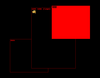
|
Here is Richard's tab view (left), notice how he boldly uses
the same color for highlight and borders, most sithwm users
uses different colors here. Also the reds are pure, no
green or blue components, saturations is for sissies! Even
that cutesy smiling lion looks sinister in this setup.
|
Darth Olr
Last modified: Tue Apr 10 14:36:11 CEST 2012
 Here at left is the tab view that pops up full-screen when
Windows®-Tab is pressed. For some reason we're about to
select the xeyes window in this example. The yellow frame
indicates where in the virtual desktop the current view is.
Note that these screen shots are made on different computers
with different screen resolutions.
Here at left is the tab view that pops up full-screen when
Windows®-Tab is pressed. For some reason we're about to
select the xeyes window in this example. The yellow frame
indicates where in the virtual desktop the current view is.
Note that these screen shots are made on different computers
with different screen resolutions.
 The SithMenu®, at right, pops up when Windows®-Return is
pressed. Notice how it uses only one window. The yellow field
in the menu indicate focus, the black frames selection, so I
would have to push Right and Up/Down a couple of times to select
an application. This is running on Debian so the menu is
updated auto-magically as we install or remove software.
The SithMenu®, at right, pops up when Windows®-Return is
pressed. Notice how it uses only one window. The yellow field
in the menu indicate focus, the black frames selection, so I
would have to push Right and Up/Down a couple of times to select
an application. This is running on Debian so the menu is
updated auto-magically as we install or remove software.