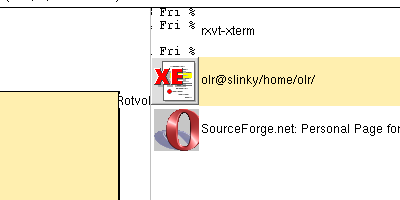The SithWM FAQ.
BadWindow
O Great Sith Master, please help this humble apprentice,
I
loaned my computer to a friend an now I'm getting this weird
error message when I try to start applications:
X Error of failed request: BadWindow (invalid Window parameter)
Major opcode of failed request: 20 (X_GetProperty)
Resource id in failed request: 0x2000082
....
Ah, a "friend", well, my humble apprentice, I see your "friend"
has been toying with the light side of the Force, he has been
running KDE or Gnome or some other Jedi WM. This is just another
example of their mind tricks, I will give you a remedy for this
situation first:
$ xprop -root -remove _NET_SUPPORTING_WM_CHECK
So what have these "knights" been up to here? Well apparently
they've set a number of properties on the root-window, and with
their usual hand-waving they have convinced certain applications
that they need these properties.
There's a number of properties starting with _NET_ you might want
to make a perl script to remove them all.
And, yes, a sith apprentice may use perl without any danger of
straying to the light side. But please my young apprentice, tell
your friends to stay away from the likes of KDE, that is not the
way to the true power of the Force.
Coke Zero
O Great Sith Master, please help this humble apprentice,
I've
got this friend who wants to be a sith master, yet he's drinking
the new Coke Zero, is this the correct drink for a sith master?
Ah, yet another of those "friends", well, my humble apprentice,
take a look... eer, show your "friend" this
and he will know that Cherry Coke is the right stuff for a sith
master.
Some might think Vanilla Coke would do the trick - but hey,
we're not that evil! .. or, are we?
Starting X
O Great Sith Master, please help this humble apprentice,
How do I start X?
Well, my humble apprentice, I'm very glad you asked that question,
because the Jedi have spread many lies on this issue.
First, my humble apprentice, you don't need gdm or xdm or whatever
they call those non-evil instruments they have devised, a true
sith logs in on the console were he ...
But, O Great Sith Master, how will I then be able to start X?
Don't interrupt me, my not so humble apprentice,
lest I shall put a fearsome quota on you. All will be revealed to
you in its own time. You may use xinit, this is appropriate for an
apprentice, your .xinitrc should then look like:
#!/bin/sh
until xsetroot -solid '#36444f';do sleep 1;done
xmodmap -e 'clear Lock'
xrdb $HOME/.Xdefault
if xsetroot -display :0.1 -solid '#36444f'
then
AUXDIS=:0.1
else
AUXDIS=:0
fi
export AUXDIS
exec sithwm
exec xterm -display $AUXDIS -C
There's an extra exec at the end there so that we will have
something should sithwm not be installed. There's also a purpose
to putting the first xsetroot in a loop, more on that later.
There's still some issues here, the way xinit starts X is that it
starts the X server process, waits a bit, runs the .xinitrc script
and then kills the X server process when the script is finished.
Can't you just see the Jedi heresies here? This means that
there's an whole process wasted, and you stand the risk of having
X quit on you. A true sith master starts his X with this script:
#!/bin/sh
DISPLAY=:0 ; export DISPLAY
X -noreset -v &
sh $HOME/.xinitrc &
sleep 30
And here the true purpose of the until-loop around xsetroot in
your .xinitrc reveals itself, now it will wait until the X server
is operative before it starts. The sleep holds on to the console
for a while so you can inspect messages from the X server before
the console is released.
Weird text pieces in tab-view.
O Great Sith Master, pl..... dammit, I can't be bothered with this
sith nonsense anymore ..
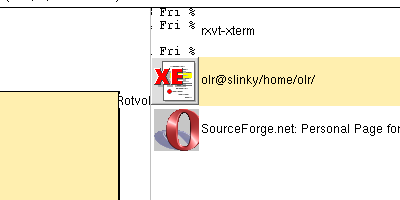
As you can see on the screenshot, some weird text pops up in the
tab view in where other applications would have icons, what's
going on?
This is actually intended behaviour, and I'm willing to admit that
it is weird.
-
When no icon is available - sithwm just uses the window itself
as icon.
-
If the icon is too large to fit in the space available sithwm
picks out a piece of the icon (or window) and displays it.
-
Sithwm doesn't draw any frame around the icon.
When we combine all this we get the weird behaviour that you see.
A solution here might be to provide a default icon for all
windows, and maybe have the possibility to configure this trough
the 'app' functionality.
Darth Olr
Last modified: Tue Apr 10 13:02:30 CEST 2012